
Moi Qatar Visa Printing
Qatar visa can be printed directly through the Ministry of Interior website. All you need to do is log in to the service and enter the required visa data to obtain the visa details and print it.
Moi Qatar Visa Printing
You can check your Qatar visa through the Ministry of Interior website, follow these simple steps:
- Step 1: Visit Visa Inquiry & Printing page “from here“.
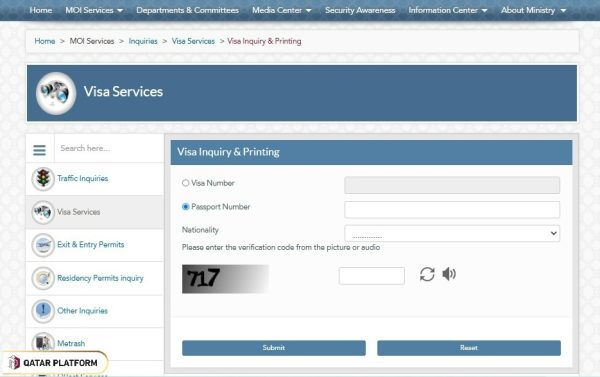
- Step 2: Select the inquiry method: by visa number, or by passport number.
- Step 3: Input your visa number or passport number, depending on the method chosen.
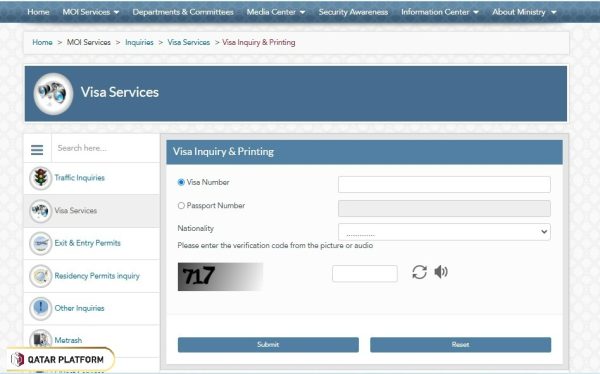
- Step 4: Choose the nationality from the drop-down list.
- Step 5: Enter the visual verification code displayed in the designated field.
- Step 6: Click on “Submit“.
- Step 7: Check the visa details.
- Step 8: Click on the print button.
See more: Apply for germany tourist visa | Apply for Greece tourist visa| apply for spain tourist visa | Apply for Portugal tourist visa | Apply for Italy tourist visa
Moi Qatar Visa Printing Link
Qatar visa can be printed through the Ministry of Interior website via the link portal.moi.gov.qa where the visa number or passport number must be entered in order to obtain the visa data and print it.
Conclusion
The Qatari Ministry of Interior website allows you to follow up on the status of visas and print them online, which has saved a lot of time and effort for residents in the country, as it no longer requires more than following several steps to obtain all the required data and print it.
Questions & Answers
How to print Qatar visa online?
You can print your Qatar visa through the Ministry of Interior website.
How do I know if my visa has been approved in Qatar?
You can find out whether the visa has been approved or not through the website of the Ministry of Interior in Qatar.
How much is the Qatar visa fee?
Qatar visa fees vary depending on the type.
Is an on-arrival visa available in Qatar?
Yes, on-arrival visa can be obtained upon arrival for a fee (QAR 100) at the airport. Alternatively, a Haya visa can be applied for online - by selecting the A1 visa.
How long does it take to get a Qatar visa?
The duration of obtaining a Qatar visa varies depending on its type.
Is family visit open now in Qatar?
Yes, family visit is now open in Qatar.
