
How to Register National Address Using Metrash App in 20266?
Registration for the National Address Service is done through the Metrash app after logging into the account of a Qatari citizen or resident expatriate. This enables the individual to provide an accurate physical address when availing all logistical services, including postal parcel and letter delivery services, among others.
Table Of Contents
How to Register National Address in Metrash
To register National Address in Metrash, follow these simple steps:
- Download the METRASH application through the following download links:
- Install the application on the mobile phone.
- Open the application from the application list.
- Write the Qatari personal number in the empty field.
- Click on Sign in and then complete the required verification.
- Click on National Address Services from the home page.
- Select the national address for individuals and then click on the registration service.
- Add the required data and then click on the Next icon.
- Follow the instructions to complete creating the new national address.
How to Get National Address in Metrash
To get National Address in Metrash, Here’s how you can do it:
- Download the METRASH application through the following download links:
- Install the application on the mobile phone.
- Open the application from the application list.
- Write the Qatari personal number in the empty field.
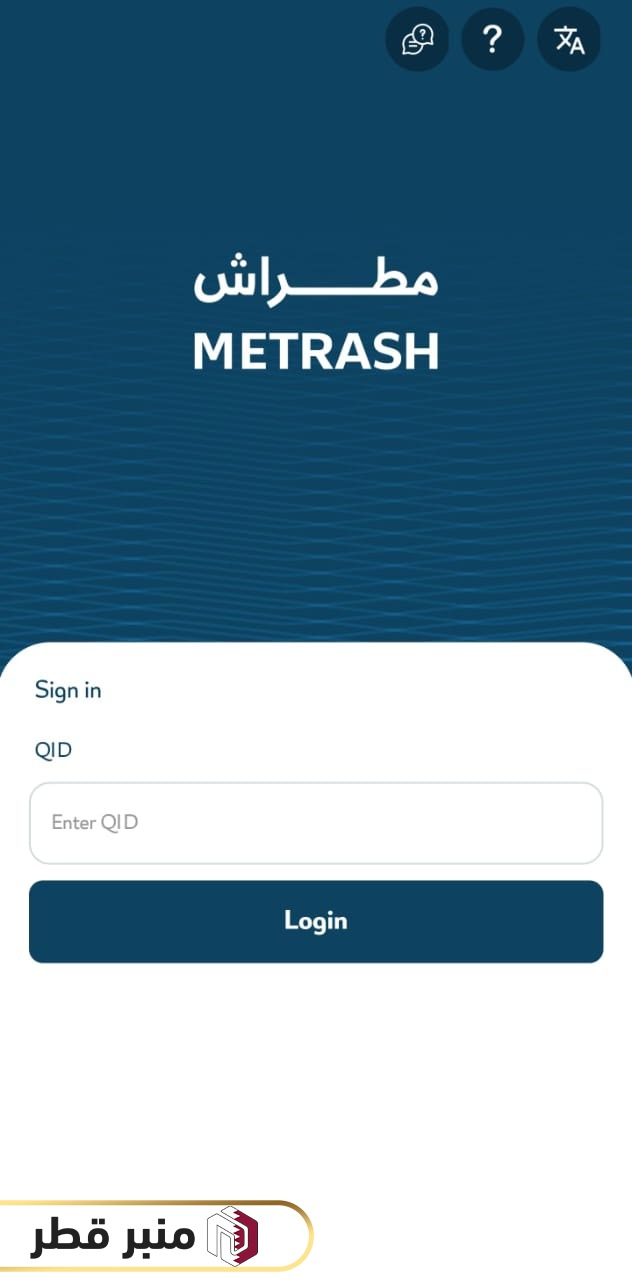
- Click on Sign in and then complete the required verification.
- Click on National Address Services from the home page.
- Click on the National Address for Individuals option.
- Click on the National Address Inquiry Service.
- Obtain the user’s national address.
How to Update National Address in Metrash
To update National Address in Metrash, Just follow these easy steps:
- Download the METRASH application through the following download links:
- Install the application on the mobile phone.
- Open the application from the application list.
- Write the Qatari personal number in the empty field.
- Click on Sign in and then complete the required verification.
- Click on National Address Services from the home page.
- Click on the National Address for Individuals option.
- Select the National Address Modification service.
- Make the required update.
Conclusion
The National Address Registration Service is available through the Ministry of Interior’s e-Services portal or through the Ministry’s service centers in various Qatari cities. All citizens and residents can also register for this service through their Metrash account, which is compatible with various smartphones and tablets.
Questions & Answers
What is National Address in Qatar?
The National Address in Qatar is a unified system for accessing precise spatial information for all geographical landmarks and buildings within the country.
How to Print National Address Certificate in Qatar?
The Qatari national address can be printed through the Metrash app after logging into the user's account or through the Ministry of Interior's e-services portal.
How to register for the Qatari National Address?
Registration for the Qatari National Address is done via the Metrash app, which is compatible with all smartphones, or through the Ministry of Interior's services portal.
