
Metrash Forgot Password: Quick Recovery Solutions
If you forget your Metrash password, you won’t be able to access many of the services the app offers users. That’s why we’ve introduced a password recovery service. This service requires providing the user’s QID number, phone number, and date of birth, primarily to verify their identity before creating a new password.
Table Of Contents
How to Recover Metrash Account When Forgot Password
To recover Metrash account when forgot password, Here’s how you can do it:
- Launch the Metrash app from the apps list.
- Type the user’s QID number in the empty field.
- Click on the login icon.
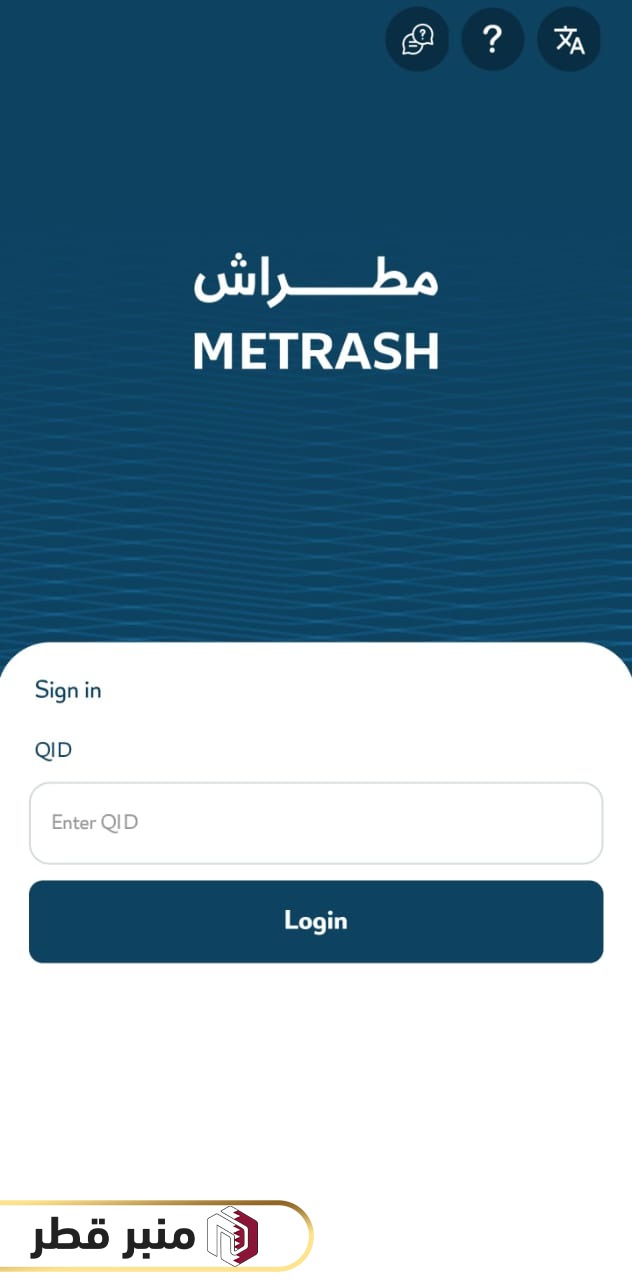
- Use the calendar to determine the user’s date of birth.
- Enter your phone number in the designated field.
- Create a new password and then confirm it.
- Click on the Next icon and then perform the required confirmation.
- Log in with your new password.
Conclusion
The Metrash password recovery service is available through the app itself, enabling users to easily log in again if they forget their new password. To benefit from this service, some basic information must be provided, including: a phone number to receive the activation code, and the user’s date of birth to confirm their identity.
Questions & Answers
How can I recover my Metrash password?
You can recover your Metrash password by clicking on the "Forgot Password" service when logging in.
Can I access my Metrash account without my password?
No, for security and privacy purposes, it is not possible to access my Metrash account without my password.
Can I recover my Metrash password without my phone number?
No, my Metrash password cannot be recovered without my phone number, as this is to confirm the user's identity.
