
Metrash Mobile Application Registration 2026
Not all Metrash app services can be used without creating an account for a new user with a personal ID number and other personal information. The app allows users to access some inquiry services without an account, including inquiries about personal documents, traffic fines, and good conduct certificates.
Table Of Contents
How to Register in Metrash
To register and create a new account on the Metrash app, follow these simple steps:
- Click on the Metrash version that is compatible with your smartphone:
- Click on the download icon from the app store.
- Wait until the store finishes downloading the app and then install it.
- Open Metrash from the applications list.
- Enter the QID number in the designated empty field.
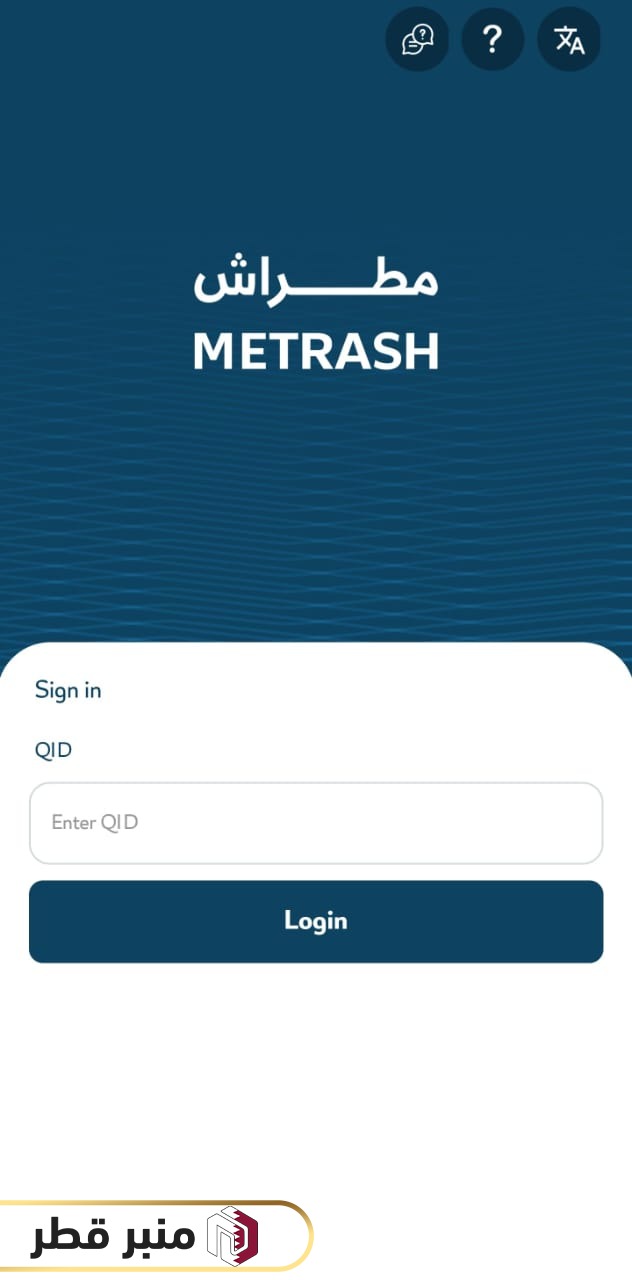
- Click the login icon.
- Use the calendar to select the new user’s date of birth.
- Enter Metrash Mobile Number Registration.
- Create a password for the new account.
- Confirm the password and then click the Next icon.
- Waiting for the activation code to arrive in a text message.
- Enter the activation code and then proceed to confirm the new account.
Conclusion
Registration on the Metrash app is only possible after providing the user’s QID and other basic information, including date of birth and phone number. Registration is limited to Qatari citizens and residents only, allowing them to access all government services.
Questions & Answers
Can I register for the Metrash app without a QID?
No, a QID is required for the user to register and create a new account on the Metrash app.
Can foreigners register for the Metrash app?
Yes, foreigners can register for the Metrash app if they are residents with an ID.
Why register for the Metrash app?
Registering for the Metrash app allows citizens or residents to access all e-government services with ease.
